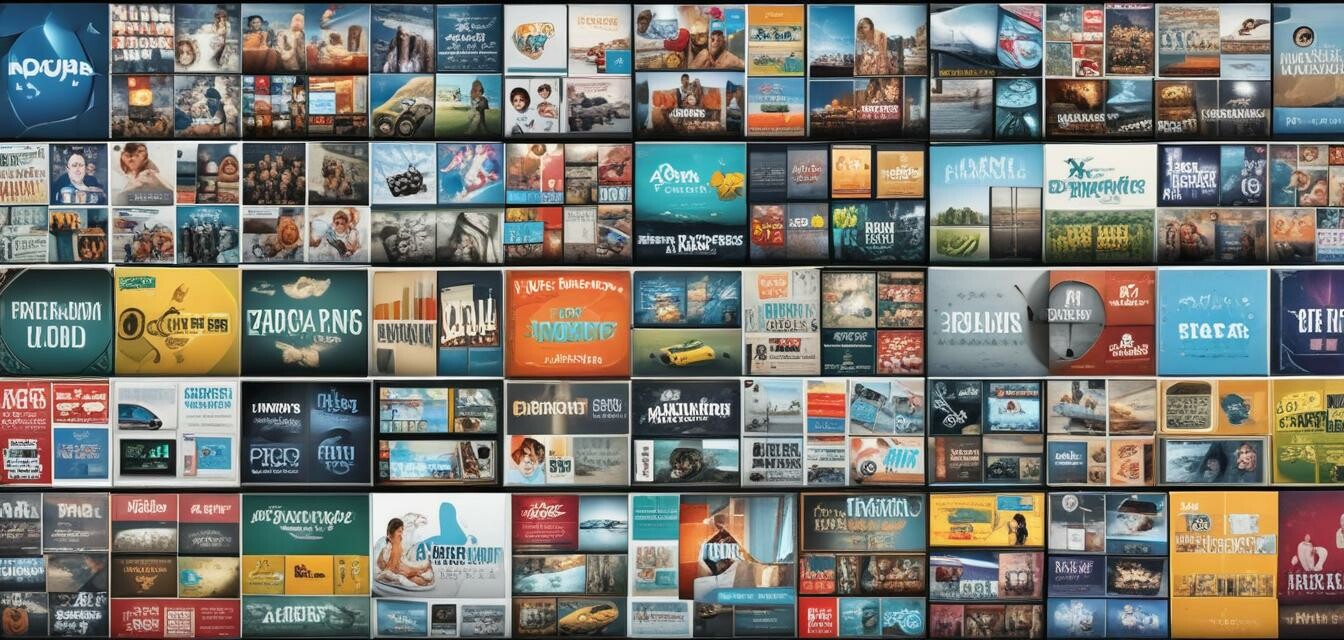Maximizing Performance on a Budget
In today's digital age, a fast and reliable internet connection is essential for work, entertainment, and staying connected. However, achieving maximum performance doesn't have to come at a high price. This article will guide you through effective strategies to enhance your internet speed and performance without straining your budget.
Key Takeaways
- Choose the right internet plan that fits your needs.
- Invest in quality networking equipment.
- Regularly perform maintenance on your devices.
- Utilize Wi-Fi extenders to boost coverage.
- Stay informed about your ISP's offerings and promotions.
Understanding your internet needs
Before diving into the nitty-gritty of maximizing your internet performance, it’s crucial to understand your specific needs. Consider the following:
- Number of users in your household
- Types of activities (streaming, gaming, casual browsing)
- Your budget for internet services
Choosing the right internet plan
Choosing the right plan can significantly impact your internet performance. Here’s a comparison table of different types of internet plans:
| Plan Type | Speed Range | Monthly Cost | Best For |
|---|---|---|---|
| DSL | 1-100 Mbps | $20 - $60 | Casual browsing and streaming |
| Cable | 25-1000 Mbps | $30 - $100 | Gaming and HD streaming |
| Fiber | 50-2000 Mbps | $50 - $150 | Heavy usage and multiple devices |
| Satellite | 12-100 Mbps | $50 - $150 | Rural areas with limited options |
Investing in quality networking equipment
Your router and modem play an essential role in your internet experience. Upgrading to a high-speed router can provide better coverage and faster speeds. Here are some factors to consider:
- Compatibility: Ensure your router is compatible with your internet service provider.
- Speed ratings: Look for routers that support the speeds you are paying for.
- Wi-Fi standards: Opt for Wi-Fi 5 or Wi-Fi 6 for better performance.

Maintaining your network
Regular maintenance can significantly improve your internet performance. Consider these tips:
- Reboot your router regularly.
- Update firmware to fix vulnerabilities and bugs.
- Clear cache on connected devices.
Boosting coverage with Wi-Fi extenders
If you have dead zones in your home, a Wi-Fi extender can help. Here’s a brief overview:
| Feature | Benefits |
|---|---|
| Extended Range | Covers larger areas where Wi-Fi signal is weak. |
| Easy Setup | Most extenders are easy to install and configure. |
| Cost-Effective | More affordable than upgrading to a higher-speed plan. |

Staying informed about ISP offerings
Internet Service Providers often have promotions or new plans that can save you money. Here’s how to stay updated:
- Sign up for newsletters from your ISP.
- Follow them on social media for announcements.
- Visit our ISP reviews and comparisons page for insights on various providers.
Final thoughts
Maximizing your internet performance on a budget is achievable with the right strategy. From selecting the appropriate plan to investing in quality equipment and maintaining your network, every step counts. Don’t hesitate to explore your options and ensure you get the best value for your money.
Pros
- Improved internet speed and performance.
- Cost-effective solutions available.
- Better coverage in your home.
- Increased satisfaction with internet usage.
Cons
- Initial setup costs for equipment.
- Time investment for maintenance.
- Limited options depending on location.
Tips for beginners
- Start with understanding your needs before choosing a plan.
- Research different ISPs available in your area.
- Consider purchasing your own modem and router for long-term savings.
- Regularly check your internet speed to ensure you are getting what you pay for.
- Utilize resources on our data plans and pricing page to compare options.