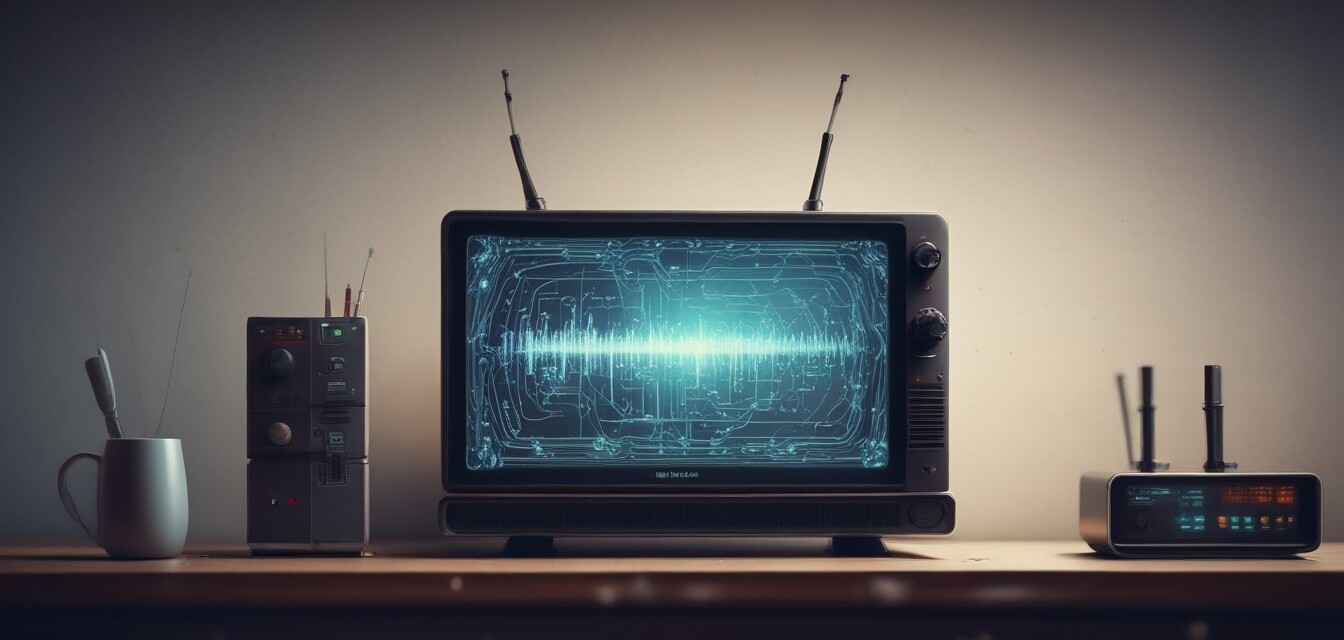
Troubleshooting Common Internet Connectivity Issues
Key Takeaways
- Identify common connectivity issues, such as weak signals and router problems.
- Learn simple troubleshooting steps to resolve connectivity problems.
- Understand when it's time to seek professional help.
- Maximize the efficiency of your broadband plan by checking your settings.
Internet connectivity issues can be incredibly frustrating, whether you’re working from home, streaming, or gaming. But don’t worry! This comprehensive guide will walk you through resolving common issues that can disrupt your internet experience. By understanding these problems and how to troubleshoot them, you’ll get back online in no time.
Common Internet Connectivity Issues
Here's a list of common internet connectivity issues you might encounter:
| Issue | Description |
|---|---|
| Weak Signal Strength | The Wi-Fi signal is incomplete or weak, leading to interruptions in service. |
| Network Interference | Devices and walls can block or interfere with the Wi-Fi signal. |
| Router Malfunction | The router may need a restart or updating to work properly. |
| Cable Issues | Deteriorating cables can lead to inconsistent connectivity. |
| ISP Problems | Your Internet Service Provider (ISP) may experience outages or slowdowns. |
Troubleshooting Steps
Here are some effective troubleshooting steps you can take to resolve these issues:
- Check Your Cables: Inspect all cables connecting your modem and router. Look for frays or wear and replace them if necessary.
- Restart Your Devices: Power cycle your modem and router. Unplug them, wait for about 30 seconds, then plug them back in.
- Test Your Connection: Use a device to check the internet connection. If the problem persists, try connecting via an Ethernet cable.
- Examine Signal Strength: Check the Wi-Fi signal strength on your device. If it's low, consider moving closer to the router.
- Reduce Interference: Move your router to a more central location and away from walls, microwaves, or other electronics that might interfere with the signal.
- Update Router Firmware: Access your router’s settings page to check for firmware updates.
- Contact Your ISP: If issues continue, it’s crucial to contact your ISP to verify if there are service outages or issues on their end.
Using Diagnostic Tools
Many routers come with built-in diagnostic tools. Utilize these resources to test the connectivity and identify potential issues. You can also access third-party applications and websites that can help diagnose networking issues effectively.
Advanced Troubleshooting
If the basic troubleshooting steps don’t resolve the problem, consider these advanced options:
- Change Channels: If your router is dual-band, switch between the 2.4 GHz and 5 GHz bands to see if one provides a better connection.
- Factory Reset: If all else fails, consider performing a factory reset on your router. Note that this will erase all custom settings.
- Upgrade Your Equipment: If your router is several years old, it may be time for an upgrade. Modern routers can provide better speeds and extended range.
Pros
- Improved connectivity leads to a better internet experience.
- Knowledge of troubleshooting gives confidence to handle future issues.
- Helps identify whether the problem is device or service-related.
Cons
- Some troubleshooting steps may require technical knowledge.
- Issues may remain unresolved without professional help.
When to Seek Professional Help
If you've gone through all troubleshooting steps and nothing seems to work, it may be time to get in touch with a professional. They will have the tools and experience needed to diagnose complex problems. For additional information, check our article on Tips and Tricks to Optimize Your Internet Experience.
Conclusion
By understanding these common issues and troubleshooting methods, you can save time and frustration when dealing with connectivity problems. Always remember that regular maintenance of your networking equipment is essential for optimal performance. If problems persist, don’t hesitate to reach out to your ISP for assistance or explore our comprehensive Data Plans and Pricing page to find a better plan that fits your needs.
Additional Resources
For more tips and tricks to enhance your internet experience, explore some of our other articles:
