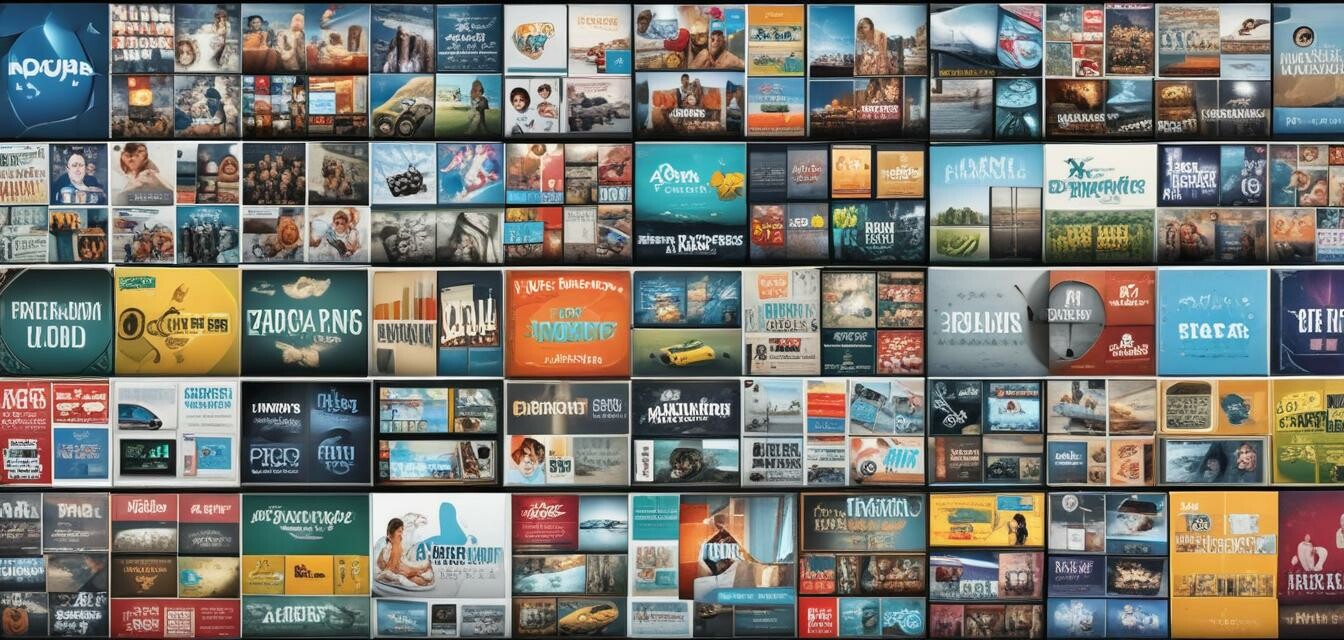Eero 6+ Mesh Wi-Fi Router Review - Fast and Reliable Coverage
Key Takeaways
- Fast and reliable Wi-Fi connectivity for all devices
- Patented TrueMesh technology for reduced drops and eliminated dead zones
- Easy setup and management through the Eero app
- Automatic updates for security and performance
Are you tired of slow and unreliable Wi-Fi connections in your home? Do you struggle with dead zones and buffering when trying to stream your favorite shows or work from home? Look no further than the Eero 6+ mesh Wi-Fi router. This innovative device is designed to provide fast, reliable, and secure connectivity to all of your devices, no matter where they are in your home.
About Eero 6+ Mesh Wi-Fi Router

The Eero 6+ mesh Wi-Fi router is designed to provide fast, reliable, and secure connectivity to all of your devices. With its patented TrueMesh technology, this router is able to reduce drops and eliminate dead zones, ensuring that you can stay connected to the internet no matter where you are in your home.
| Feature | Description |
|---|---|
| Gigabit Speeds | The Eero 6+ supports Wi-Fi speeds of up to 1 gigabit, making it perfect for large households with multiple devices. |
| Wi-Fi 6 Technology | The Eero 6+ supports the latest Wi-Fi 6 technology, which provides faster and more reliable connectivity to your devices. |
| TrueMesh Technology | This patented technology allows the Eero 6+ to reduce drops and eliminate dead zones, ensuring that you can stay connected to the internet no matter where you are in your home. |
The Eero 6+ is also designed to be easy to set up and manage, with a user-friendly app that allows you to monitor and control your network from anywhere. Additionally, the router receives automatic updates to ensure that your network is always secure and up-to-date.
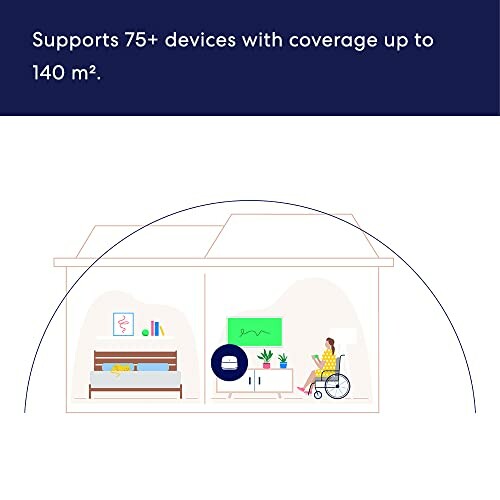
With its ability to support up to 75+ devices and provide coverage of up to 140 square meters, the Eero 6+ is the perfect solution for large households or small businesses.
Smart Home Hub
The Eero 6+ also includes a built-in smart home hub, which allows you to connect and control your smart devices from a single app. This means that you can easily control your lights, thermostat, and security cameras from one place, making it easier than ever to manage your smart home.
Check Current PriceEero 6+ Mesh Wi-Fi Router: The Good and the Better
Pros
- Fast and reliable Wi-Fi connectivity, even in large homes with many devices
- Easy setup and management through the Eero app, making it perfect for those who aren't tech-savvy
- TrueMesh technology reduces drops and eliminates dead zones, ensuring a seamless internet experience
- Supports up to 75+ devices and provides coverage of up to 140 square meters
- Automatic updates for security and performance, keeping your network up-to-date and secure
Cons
- Somewhat expensive compared to other Wi-Fi routers on the market
- Might require additional setup or configuration for complex smart home systems
- Some users have reported occasional connectivity issues, although these are rare
In conclusion, the Eero 6+ Mesh Wi-Fi Router is a powerful and reliable device that offers fast and secure connectivity to all of your devices. While it may have some minor drawbacks, the pros far outweigh the cons, making it an excellent choice for anyone looking to upgrade their home Wi-Fi network.
What to Look for When Buying a New Wi-Fi Router
When shopping for a new Wi-Fi router, there are several key factors to consider to ensure you find the right one for your needs.
- Coverage Area: Consider the size of your home and the number of devices you plan to connect. Look for a router with a strong signal that can cover your entire space.
- Speed: If you have a large household or plan to use your router for heavy-duty applications like streaming or online gaming, look for a router with high-speed capabilities.
- Security: Make sure your router has robust security features, such as WPA2 encryption and a firewall, to protect your network from hackers.
- Ease of Use: Consider a router with a user-friendly interface and easy setup process, especially if you're not tech-savvy.
Benefits and Drawbacks of the Eero 6+ Mesh Wi-Fi Router
The Eero 6+ Mesh Wi-Fi Router offers several benefits that make it an excellent choice for many users, including:
- Fast and Reliable Connectivity: The Eero 6+ provides fast and reliable connectivity to all of your devices, even in large homes with many devices.
- TrueMesh Technology: The Eero 6+ uses patented TrueMesh technology to reduce drops and eliminate dead zones, ensuring a seamless internet experience.
- Smart Home Hub: The Eero 6+ includes a built-in smart home hub, allowing you to connect and control your smart devices from a single app.
However, there are some drawbacks to consider, including:
- Cost: The Eero 6+ is somewhat expensive compared to other Wi-Fi routers on the market.
- Occasional Connectivity Issues: Some users have reported occasional connectivity issues with the Eero 6+, although these are rare.
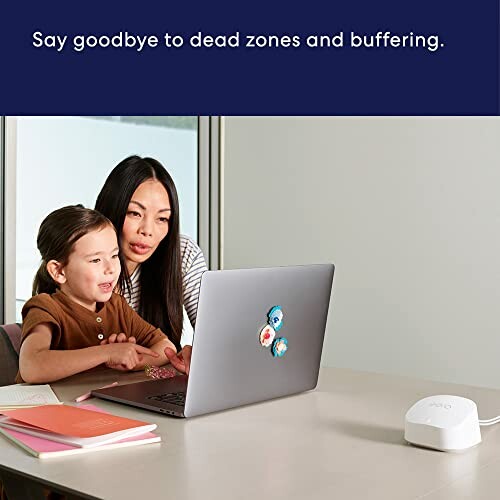
Based on our review, we highly recommend the Eero 6+ Mesh Wi-Fi Router for anyone looking to upgrade their home Wi-Fi network. Its fast and reliable connectivity, TrueMesh technology, and smart home hub make it an excellent choice for large households and small businesses.
Read more about data plans and pricing to ensure you're getting the best value for your money. Learn more about modems and gateway devices to understand how they work together with your Wi-Fi router. Check out our ISP reviews and comparisons to find the best internet service provider for your needs.Overall, the Eero 6+ Mesh Wi-Fi Router is a powerful and reliable device that offers fast and secure connectivity to all of your devices. With its user-friendly interface and robust security features, it's an excellent choice for anyone looking to upgrade their home Wi-Fi network.
Check Current PriceGet Connected: Answers to Your Top Questions About Eero 6+ Mesh Wi-Fi Router
-
Q: Is the Eero 6+ Mesh Wi-Fi Router compatible with my existing modem and router?
A: Yes, the Eero 6+ is compatible with most modems and routers, but you may need to upgrade your modem to take full advantage of the Eero 6+'s features.
-
Q: How do I set up the Eero 6+ Mesh Wi-Fi Router?
A: The Eero 6+ is easy to set up using the Eero app. Simply download the app, follow the instructions, and connect your devices to the network.
-
Q: Can I use the Eero 6+ with my existing smart home devices?
A: Yes, the Eero 6+ is compatible with most smart home devices and can be easily integrated into your existing smart home system.
-
Q: Is the Eero 6+ Mesh Wi-Fi Router secure?
A: Yes, the Eero 6+ has advanced security features, including automatic updates and a built-in firewall, to protect your network from malware and other online threats.
-
Q: Can I control my Eero 6+ Mesh Wi-Fi Router remotely?
A: Yes, you can control your Eero 6+ using the Eero app, which allows you to monitor and manage your network from anywhere.
-
Q: How many devices can the Eero 6+ support?
A: The Eero 6+ can support up to 75+ devices, making it perfect for large households or small businesses.
-
Q: Is the Eero 6+ Mesh Wi-Fi Router easy to use?
A: Yes, the Eero 6+ is designed to be easy to use, with a user-friendly app and simple setup process.
-
Q: Does the Eero 6+ Mesh Wi-Fi Router require any technical expertise?
A: No, the Eero 6+ is designed to be user-friendly and doesn't require any technical expertise to set up or use.
-
Q: Can I return my Eero 6+ Mesh Wi-Fi Router if I'm not satisfied?
A: Yes, the Eero 6+ comes with a 30-day return policy, allowing you to return your router if you're not satisfied.
-
Q: Is the Eero 6+ Mesh Wi-Fi Router backed by a warranty?
A: Yes, the Eero 6+ is backed by a 1-year limited warranty, providing you with peace of mind and protection for your investment.