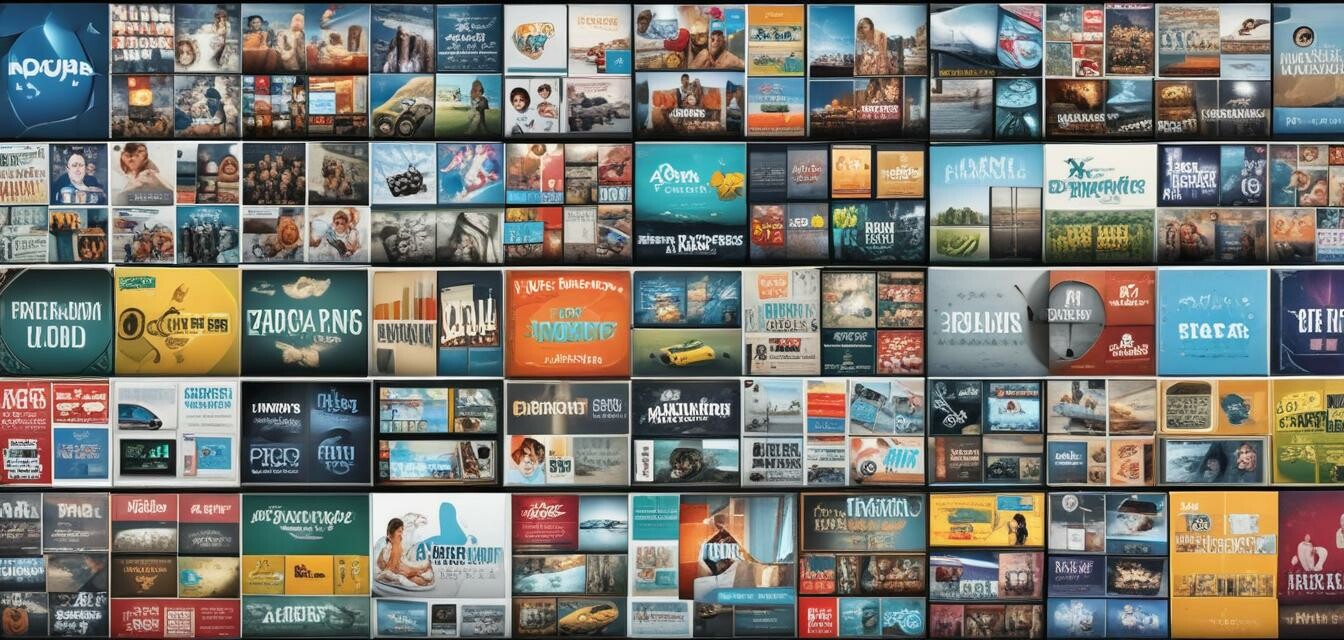TP-Link Mesh WiFi 6 Booster Review: Enhance Your Internet Experience
Key Takeaways
- Dual Band Wi-Fi 6 Extender for improved speeds.
- Seamless whole-home coverage with TP-Link OneMesh.
- Easy setup and management via the TP-Link Tether app.
- AP Mode transforms the device into a new Wi-Fi access point.
- Customer rating of 4.3 out of 5 stars based on 5893 reviews.
If you're tired of dead zones in your home or office, the TP-Link Mesh WiFi 6 Booster is your ultimate solution. This powerful device elevates your internet experience, ensuring that every corner of your space is covered with a strong and reliable Wi-Fi signal.
With its advanced technology and unique features, the TP-Link Mesh WiFi 6 Booster promises to enhance your online activities, from streaming to gaming. Dive into our comprehensive review to find out how this device can transform your internet connectivity.
About TP-Link Mesh WiFi 6 Booster
The TP-Link Mesh WiFi 6 Booster (RE700X) is engineered to provide unparalleled internet coverage throughout your home or office. With its sleek design and robust build quality, this device is not only aesthetically pleasing but also durable enough to withstand daily use. Featuring the latest Wi-Fi 6 technology, it offers dual-band connectivity that separates the 5 GHz and 2.4 GHz bands for enhanced speed and performance.

Key Features
- Dual Band Wi-Fi 6 Extender: Separates the 5 GHz (2402 Mbps) and 2.4 GHz (574 Mbps) Wi-Fi bands, allowing for faster speeds and greater capacity.
- Seamless Whole-Home Coverage: Easily create a TP-Link OneMesh network to eliminate dead zones and enjoy uninterrupted streaming.
- Access Point Mode: The Gigabit Ethernet port transforms the device into a new Wi-Fi access point, enhancing your wired network with Wi-Fi capability.
- Adaptive Path Selection: Automatically selects the fastest connection path to the router for optimal performance.
- App Control: Set up and manage your network effortlessly using the TP-Link Tether app.
Performance Metrics
| Feature | Specification |
|---|---|
| Wireless Communication Standard | 5 GHz, 2.4 GHz |
| Data Transfer Rate | 574 Mbps (2.4 GHz), 2402 Mbps (5 GHz) |
| Frequency Band Class | Dual-Band |
Ease of Use
The TP-Link Mesh WiFi 6 Booster is designed with the user in mind. Its simple setup process is facilitated by the TP-Link Tether app, which provides a user-friendly interface to manage your network settings. Whether you're a beginner or a tech-savvy individual, the app makes it easy to customize your Wi-Fi experience.

Ideal Use Cases
This Wi-Fi extender is perfect for:
- Large homes with multiple floors experiencing Wi-Fi dead zones.
- Individuals who stream high-definition content or play online games and require a stable connection.
- Small businesses looking to expand their network coverage for better productivity.
- Users needing to create a new Wi-Fi access point in areas with limited connectivity.
For more insights on other networking solutions, check out our sections on High-Speed Routers and Modems and Gateway Devices.
Check Current PriceWhy Choose the TP-Link Mesh WiFi 6 Booster?
Pros
- Exceptional coverage with dual-band technology for seamless connectivity.
- Easy setup process using the TP-Link Tether app, perfect for all users.
- Access Point Mode allows for versatile use in various network setups.
- High data transfer rates up to 2402 Mbps on the 5 GHz band for fast streaming and gaming.
- Sleek design with internal antennas, making it a great addition to any environment.
Cons
- WPS setup may not work with all routers, requiring manual configuration.
- Signal strength can vary over longer distances, affecting performance in large homes.
- The initial setup can be slightly challenging for novice users without the app.
Overall, the TP-Link Mesh WiFi 6 Booster offers outstanding performance and ease of use, making it an excellent choice for anyone looking to enhance their Wi-Fi experience. While there are a few minor drawbacks, the benefits far outweigh them, ensuring a strong and reliable internet connection throughout your home or office.
Final Thoughts on the TP-Link Mesh WiFi 6 Booster
When considering the TP-Link Mesh WiFi 6 Booster, potential buyers should keep a few tips in mind:
- Check the compatibility of the extender with your existing router.
- Consider the layout of your home to identify areas that need Wi-Fi coverage.
- Look for devices that offer easy app-based setup for a seamless experience.
- Avoid common mistakes like overlooking firmware updates for optimal performance.
In summary, the TP-Link Mesh WiFi 6 Booster offers impressive features such as:
- Dual-band technology that enhances speed and capacity.
- Seamless whole-home coverage that eliminates dead zones.
- AP Mode for creating a new Wi-Fi access point.
Despite a few minor drawbacks, such as potential setup challenges for novice users and signal strength variations over distance, the overall benefits make this product a worthy investment for anyone struggling with internet coverage.
Ultimately, the TP-Link Mesh WiFi 6 Booster is highly recommended for those seeking to bolster their home or office Wi-Fi. With its user-friendly setup, robust performance, and excellent coverage, it is poised to meet the demands of modern internet usage.
 Check Current Price
Check Current Price
Your Questions About the TP-Link Mesh WiFi 6 Booster Answered
-
Q: Does the setup require a lot of technical knowledge?
A: The setup is designed to be user-friendly, with simple instructions that allow even novices to configure the device easily.
-
Q: What if WPS setup doesn’t work with my router...?
A: Users have mentioned that manual setup via a laptop is possible and often resolves connection issues.
-
Q: Is the coverage significantly better than previous extenders...?
A: Many customers report a marked improvement in coverage, especially in areas where the signal was previously weak.
-
Q: Can this device be used in a small business environment...?
A: Yes, it is suitable for small businesses that need to expand their network coverage for better connectivity.
-
Q: How does the TP-Link Tether app help with management...?
A: The app provides an intuitive interface for managing network settings, making it easy to customize your Wi-Fi experience.